Next.js starter prompts for coding agents
A collection of prompts to help coding agents perform the essential first steps in any Next.js project.
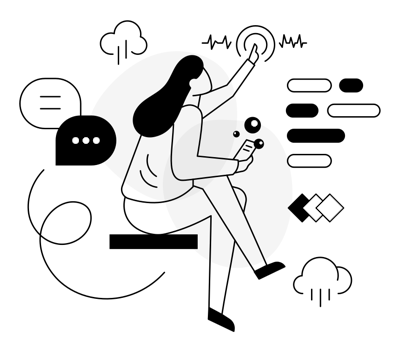
What You Can Set Up
Essential Next.js features, ready in minutes.
CI/CD
Preconfigured workflows for linting testing.
Using tools
- Biome
- Vitest
- Husky
- GitHub Actions
CRUD
Scaffold CRUD with database features with Server Actions.
Using tools
- Tailwind CSS
- shadcn/ui
- Zod
- React Hook Form
- Prisma
Auth
Add auth and link to their items.
Using tools
- Clerk
Subscription
Preconfigured subscription management with recurring payments.
Using tools
- Stripe
Landing page
Prebuilt landing page template for fast deployment.
Using tools
- Tailwind CSS
- shadcn/ui
Getting Started
Follow a few quick steps to run the starter prompts your Next.js app with coding agents.
1. Create a Next.js app
pnpx create-next-app@latest2. Apply the starter prompts
Run the purchased base.md in Coding Agents.
3. Format the code
pnpm exec biome format --write4. Write .env
WORK_DATABASE_URL=postgresql://postgres:postgres@localhost:5432/example-work
TEST_DATABASE_URL=postgresql://postgres:postgres@localhost:5432/example-test
CLERK_SECRET_KEY=
NEXT_PUBLIC_CLERK_PUBLISHABLE_KEY=
STRIPE_SECRET_KEY=sk_test_[example]
NEXT_PUBLIC_STRIPE_PUBLISHABLE_KEY=pk_test_[example]
STRIPE_WEBHOOK_SECRET=whsec_[example]
NEXT_PUBLIC_STRIPE_PAYMENT_URL=https://buy.stripe.com/test_[example]
NEXT_PUBLIC_STRIPE_SETTING_URL=https://billing.stripe.com/p/login/test_[example]
NEXT_PUBLIC_GA_ID=5. Run the database
docker compose up5. Apply the schema to the work database
DATABASE_URL="postgresql://postgres:postgres@localhost:5432/example-work" pnpm prisma db push6. Apply the schema to the test database
DATABASE_URL="postgresql://postgres:postgres@localhost:5432/example-test" pnpm prisma db push7. Run the app
pnpm dev8. Commit
git add .
git commit -m "Patch commit from Kakuco"
git pushPricing
A one-time payment for the starter prompts.
FAQ
About us
If you have any questions, please contact us.